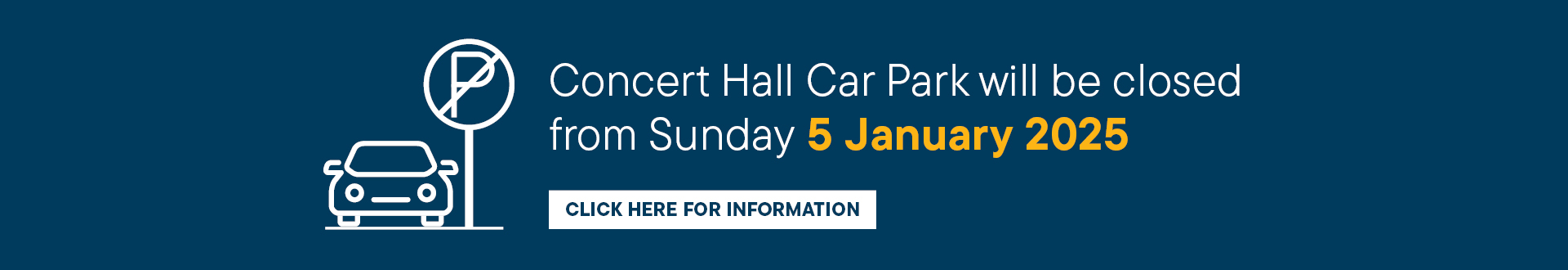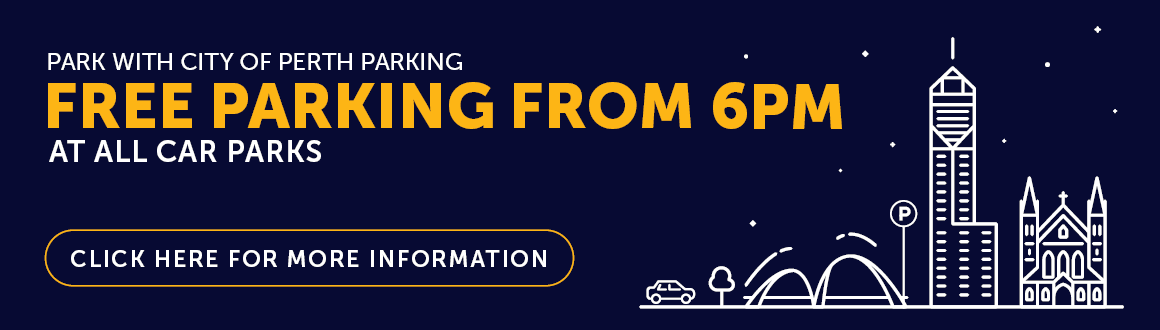Car Park Payment Systems
EasyPark Parking Payment App
EasyPark is a parking payment app that you can use to pay for your parking in City of Perth non-boom gate pay-by-plate car parks and on-street parking bays. To get started; download the EasyPark App to your smart device, register your details with EasyPark, and start your parking session. Remember to end your parking session to ensure you only pay for the time you use.
The EasyPark app charges an additional service fee for users, with rates varying depending on whether you're a casual user or on a business account. This service fee goes to EasyPark, not the City of Perth.
For more information or to download the App, please visit easypark.com.au or contact EasyPark directly on 1300 734 070.
Parking Meters (Pay by Plate)
Pay-by-Plate technology uses your vehicle’s licence plate number to record your parking time and payment, removing the need to display a paper ticket on your vehicle dash.
Parking meters are found in non-boom gate entry car parks, on-street parking bays and some boom-gate entry to service motorcycle bays. There are two types of parking meters; cashless and cash/credit card accepting.
All meters are ticketless; simply enter your vehicle registration number, select the amount of time you intend to park, and pay for your parking following the onscreen prompts. E-receipts are available by scanning the QR code displayed on the meter's screen using your smartphone, or download a copy from the myparkingticket.com.au web portal.
Payment accepted: Credit card, cash (at select meters).
Cash accepted as selected meters: $2, $1, 50c, 20c and 10c. No change given.
Automated pay machines (Pay as you leave)
Licence Plate Recognition System (LPR)
Credit Card and EFTPOS Facilities
Credit card, Visa/Mastercard/American Express and EFTPOS facilities are available at all City of Perth staffed car parks.
Credit card, Visa/Mastercard/American Express are also accepted in the majority of unstaffed City of Perth car parks via the Parking Meter's or Automated Pay on Foot ticket machines. The minimum transaction is $2.00. If the credit card payment option is offline, the customer must pay by cash or the EasyPark App where available. A 0.96% surcharge applies to credit transactions.
Prepaid Parking - press the GREEN button
Avoid queues by prepaying
- Press GREEN prepay button
- Insert unpaid ticket
- Select time
- Insert payment
- Collect ticket
- Insert paid ticket ticket at exit gate to exit car park